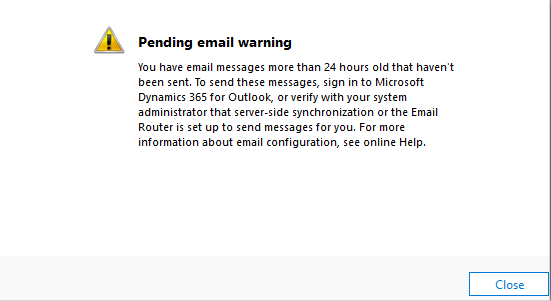We have been alerted by Find A Job
that they are making some improvements to how their vacancies work.
This affects the way we can post to
them and how long you can keep vacancies live for:
- Currently job adverts that have been posted to the live service will remain live for a default period of 30 days.
- As of 9th April 2019, you will have the option of continuing to use the default period of 30 days or you will be able to specify a closing date that is less than the 30-day default period.
- For this, if your vacancy has an end date longer than 30 days then the service will only list your job for their specified maximum term of 30 days.
- If you specify a closing date within the 30-day period, then your actual closing date will be included within the Vacancy submission and it will close on that date.
- Updates will also be handled in the same way. if the closing date is within the 30-day period then the vacancy would update to this date.
· We
will be completing this in the background so you will not need to do anything
differently
SOC Codes
Find a Job have (finally!) reviewed their SOC Codes. As you may be aware there were some weird and wonderful options to choose from and it was often quite difficult to locate a suitable SOC Code for your vacancy. These have now been replaced with a Job Category list of 29 values, listed below, which, as you will see are more generic and make it simpler to categorise your vacancies for Find a Job:
Find a Job have (finally!) reviewed their SOC Codes. As you may be aware there were some weird and wonderful options to choose from and it was often quite difficult to locate a suitable SOC Code for your vacancy. These have now been replaced with a Job Category list of 29 values, listed below, which, as you will see are more generic and make it simpler to categorise your vacancies for Find a Job:
Accounting & Finance Jobs
|
Admin Jobs
|
Agriculture, Fishing & Forestry
Jobs
|
Consultancy Jobs5Creative & Design
Jobs
|
Customer Service Jobs
|
Domestic Help & Cleaning Jobs
|
Energy, Oil & Gas Jobs
|
Engineering Jobs
|
Graduate Jobs
|
Healthcare & Nursing Jobs
|
Hospitality & Catering Jobs
|
HR & Recruitment Jobs
|
IT Jobs
|
Legal Jobs
|
Logistics & Warehouse Jobs
|
Maintenance Jobs
|
Manufacturing Jobs
|
Other/General Jobs
|
PR, Advertising & Marketing Jobs
|
Property Jobs
|
Retail Jobs
|
Sales Jobs
|
Scientific & QA Jobs
|
Security & Protective Services
Jobs
|
Social Work Jobs
|
Teaching Jobs
|
Trade & Construction Jobs
|
Travel Jobs
|
We will be rolling out updates to the current SOC field within the Find a Job posting section to update the list to these new values.
N.B. All
historical vacancies with SOC data will require updating in order to post to
the Find a Job channel. This is also now an optional field. Vacancies without
this detail in a submission are automatically categorised via a keyword search
on the vacancy description, by the Find a Job system.
It is advisable that you
categorise your vacancies in order to be listed correctly within the Find a Job
system.
We will be rolling out
these changes to your Microsoft system week commencing 15th April so
please advise all users of these imminent changes.